TURTLE
ONE
HOME
HI
HER
| H | I | H | O | M | E |
| I | I | E | C | N | P |
| T | U | R | T | L | E |
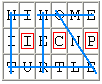
HIHOME IIECNP TURTLE HER HI HIT HOME ONE TURTLE
Write a program that will be used for easy creation of word-search puzzles. You should implement following functions in given order:
You must implement above described functions incrementally. If you would not solve some subtask, following tasks would not be evaluated by jury.
By word we mean sequence of English letters.
If you have never seen a word-search puzzle before, take a look at the example at the end of this paper. You can inspire yourself by the program "100 % Word Search Free". This free-software is installed in your machine and implements some functions from this task.
Your program and all its modules should be stored in the directory
C:\ICP. Name the modules in such way that the two first
letters of its name are your starting number.
Write your starting number, a list of all used modules and numbers of solved subtasks as a comment at the beginning of the program.
There are several files in the directory
C:\DATA. These files are examples of word lists and
designed puzzles. You can use them for testing.
The permitted aid is English vocabulary, books that describe programming language, its environment (IDE) and standard libraries. You must not use books with descriptions of various methods, algorithms and data structures.
You can get total of 100 points. 60 out of them are used for evaluating functionality, 30 for evaluating efficiency (smart and fast algorithms, sophisticated data structures). Last ten points are used for documentation (notes about running and using your program, descriptions of algorithm, comments, naming convention, neat way of writing code).
| Dimensions: | 6 × 3 | ||||||||||||||||||
|---|---|---|---|---|---|---|---|---|---|---|---|---|---|---|---|---|---|---|---|
| Word list: | HIT TURTLE ONE HOME HI HER |
||||||||||||||||||
| Light: | ICP | ||||||||||||||||||
| Word-search puzzle: |
|
||||||||||||||||||
| Solved puzzle game: | 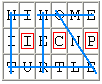 |
||||||||||||||||||
| Text-file representation: |
HIHOME IIECNP TURTLE HER HI HIT HOME ONE TURTLE |
||||||||||||||||||
| Note: | It is legal to use all 8 directions in the puzzle (N, E, S, W, NE, SE, SW, NW). |